{[[' ']]}
']]}
Many of us use windows run prompt for various reasons .There are certain applications that can be
opened through command prompt only. Most people use run Command prompt with commands likeregedit, temp, %temp%, cmd, explorer.exe etc. But once you enter a command, it gets stored there and can be seen by anyone who uses that computer.
Few of us don’t like to reveal their using history to others. And hence they get annoyed to see those command coming out each time they open run command prompt.
In fact there are two ways to remove those pre typed commands. We can either use system registry
to clear them or there are third party softwares available to perform this. Lets know the steps
Clear Windows Run Via Registery
1. Go to START –> RUN –> Type Regedit
2. Navigate to HKEY_CURRENT_USER\Software\Microsoft\Windows\CurrentVersion\ Explorer\RunMRU\
3. On the right hand side you can notice few registry values. (DO NOT change any value anywhere. Your computer might stop working.)
4. Double click the MRUList and delete everything from the value data box.
5. And this will delete everything from your run prompt. Your run prompt should look like unused and fresh now.

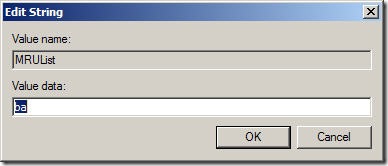

Post a Comment