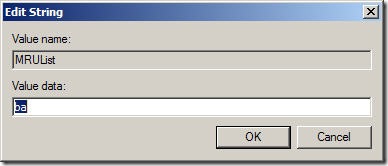Picking the best domain name for your blog is one of the most crucial steps towards building your blog’s brand. A professional domain name helps you build credibility amongst your prospective reader base and also helps you set the right first impression. You also have the ability to create personalized email addresses that will be formatted to look like “your_name@domain_name.com”, this gives you greater credibility compared to free email services such as gmail.com and ymail.com
A Domain name is an extremely vital component of your blog’s identity, which is the reason you should put in some serious thought in picking one that can be associated with your niche, and more importantly reflects your blog’s identity. Although there is no fixed set of rules to help you make the right choice, a few pointers can help you make a better choice.
• Your domain name should complement your brand: You should pick a domain name which would effectively convey your brand sentiments. Your domain name should complement your niche.
• Your domain name should be unique and gets you noticed: An eye-catching and simple domain name can get your blog attention. You should avoid using hyphens or words that can easily be misspelled. Domain names having a shorter length should be preferred since it is easier to type and memorize them.
• Your domain name should be able to get you free traffic: A relevant domain name can get you exposure through search engines since their algorithms favor descriptive domain names. Domain names, which contain keywords used to search content belonging to your blog’s niche, have a better chance of being ranked higher in the search engine results and in the process get you free relevant traffic. Free traffic that is directly searching for what you have to offer is always the best kind of traffic. A great way to find the right name for your niche is you use the Google Keyword Tool , with this you can explore the most trafficked words or phrase in your niche for your site name; you may even find phrases that you didn’t expect that may bring in much more traffic than your original keyword choice.
• Your domain name should have the right extension: There is a plethora of options available when it comes to selecting a domain extension including but not limited to .com, .org, .net, .info, and an entire host of country specific extensions. If possible, go for a .com extension since users have the tendency to use “.com” by default. If the .com is not available it is best to go with the .net and the .org extension. Also more recently non-traditional domain names have been in vogue, these extensions have been creatively used to craft out names, one notable example being Visual.ly, but unless you can create an eye catching brandable name like that, the non-traditional country specific url extensions should be avoided.
As soon as you have zeroed in on a domain name of your choice you should get it registered by any of the domain registrars online. There are a lot of great services that can help you book a domain name of your choice; there is also an option of booking your domain name with multiple extensions, this way you own the brand.
Be sure to check back or subscribe to our feed to get this and other upcoming features delivered directly to you.
Happy blogging....!!!!!!!!
.
 ']]}
']]}